Unlock the Power of AI with Google’s Pixel Screenshots on Pixel 9
Google's Pixel Screenshots feature on the Pixel 9 phone is making waves for its innovative use of AI to enhance how users interact with their screenshots.
For anyone who has struggled with managing a growing collection of saved screenshots, this feature offers a solution that is both efficient and privacy-focused. As always, Dealnew is here to keep you informed about the latest tech innovations that could revolutionize your digital experience.
Addressing Screenshot Overload
.png)
In today’s digital age, taking screenshots has become a common practice for saving everything from recipes to deals and important information. However, as the number of saved screenshots grows, finding a specific one when needed can become a daunting task.
Google’s Pixel Screenshots on the Pixel 9 aims to solve this problem by utilizing AI to parse and search through your screenshots, making it easier than ever to locate the exact information you need.
Pixel Screenshots leverages the power of the Pixel 9's onboard Gemini Nano chip to extract information from each screenshot. This information is then indexed and made searchable directly on the device, without the need for an internet connection.
This on-device processing ensures that your data remains private and secure while providing a seamless and efficient user experience.
Related: 21 Incredible Back-to-School Laptop Deals for 2024: Don't Miss Out!
Speed and Efficiency at Its Best
.png)
Google's Pixel Screenshots feature demonstrates speed and efficiency at its finest. Powered by the on-device Gemini Nano AI chip, the ability to search through hundreds of screenshots and retrieve results nearly instantaneously is remarkably fast.
Conducting these searches locally, without an internet connection, ensures crawl speeds remain lightning quick. As a user builds up their screenshot library over time, containing important receipts, notes, recipes, and more, finding a specific image from the past could otherwise be an arduous and lengthy process.
Pixel Screenshots eliminates the hassle through its blazing-fast keyword searches. Typing in contextual words brings up matching screenshots in the blink of an eye, saving valuable minutes with each lookup. Efficiency is another area in Pixel Screenshots Excel. Rather than requiring manual sorting and tagging of screenshots, the tool automatically indexes images as they are captured.
Metadata such as text, colors, and objects are extracted behind the scenes, readying the content for immediate searchability. This hands-free organization removes tedious workloads from the user experience. Ongoing learning further boosts efficiency.
As screenshots continue stacking up in the library, the AI analyzes usage patterns to refine its image recognition and text extraction algorithms. Searches return more relevant results with greater accuracy over time. This perpetual self-optimization ensures the tool remains optimized for each user's unique needs and Collection.
With speedy access to important past visuals and automatic, hands-free management, Google's Pixel Screenshots sets the gold standard for screenshot retrieval. Its supercharged AI delivers efficiency and rapid searches unrivaled by traditional approaches to digital content organization.
Enhancing Digital Interactions
.png)
Pixel Screenshots go beyond simply saving and organizing screenshots; they enhance how users interact with and bookmark digital content. For example, the feature allows users to quickly launch the webpage from which a screenshot was taken, streamlining the process of revisiting specific content. This is particularly useful for those who frequently capture screenshots of deals, articles, or important information they want to reference later.
Additionally, Pixel Screenshots offers the ability to set reminders when taking a screenshot. This feature is ideal for capturing time-sensitive information, such as event dates or to-do lists, ensuring that important details are not forgotten. The integration with the Pixel 9's notification system makes it easy to stay on top of important tasks and reminders.
Related: The Complete iOS 17 Cheat Sheet Before You Upgrade to iOS 18
More Than Just a Screenshot Tool
.png)
Pixel Screenshots is more than just a tool for saving images—it serves as a comprehensive archiving and retrieval system. This feature effectively turns the Pixel 9 into a digital filing cabinet, where screenshots are organized and accessible with ease. The AI-powered system curates the screenshots, making them more meaningful and useful in everyday life.
The time savings provided by Pixel Screenshots is significant. Users no longer need to waste time searching through hundreds of screenshots to find the one they need. This level of efficiency represents a major improvement in how digital content is managed and accessed.
Privacy and Security
In an era where privacy concerns are at the forefront of digital interactions, Pixel Screenshots stands out for its commitment to user security. The entire processing and indexing of screenshots take place on the device, without requiring an internet connection. This ensures that personal data remains secure and private, addressing a critical concern for many users.
Google's focus on privacy with Pixel Screenshots is a strong example of how AI can be used to enhance user experience without compromising data security. The on-device AI processing provides clear benefits while maintaining a high level of user trust.
Related: Unlock the Power of AI with Google’s Pixel Screenshots on Pixel 9
Transforming the Way Screenshots Are Managed
Pixel Screenshots have the potential to fundamentally change how users interact with and manage their screenshots. This feature goes beyond simple image storage, offering powerful archiving and retrieval capabilities that can transform the way digital content is handled.
For those already invested in the Google ecosystem, Pixel Screenshots may be the feature that solidifies the Pixel 9 and the Gemini platform as essential tools. The intuitive design and clear benefits make this AI feature a standout in the current smartphone market.
The Future of AI on Smartphones
.png)
Pixel Screenshots are a significant advancement in how AI can enhance the smartphone experience. This feature is not just a novelty; it provides genuine value by solving a common problem in a way that feels natural and intuitive.
As AI continues to evolve, features like Pixel Screenshots offer a glimpse into the future of smartphone technology. Fast, efficient, and privacy-focused, this tool delivers on its promises, setting a new standard for what users can expect from AI-driven smartphone features.
Related: Best Smartphones for Photography in 2024: Shoot Like a Pro!
A Game-Changing Feature for Pixel 9 Users
Google's Pixel Screenshots on the Pixel 9 is a feature that offers clear benefits to users, making it an essential tool for anyone who regularly uses screenshots to save and organize digital content. The speed, efficiency, and privacy-focused design make it a standout feature that can change the way users interact with their phones.
For those looking to stay ahead of the curve with the latest tech innovations, Dealnew is your trusted source for the best deals and insights. Pixel Screenshots is not just a new addition to the Pixel 9—it's a glimpse into the future of AI on smartphones, offering a level of functionality and convenience that is hard to match.
If you haven’t yet explored Pixel Screenshots, it’s time to see what this AI-powered tool can do. It’s everything you’d want an AI feature to be, and it might just change the way you manage your digital life.
LATEST

Last updated: Apr 24, 2025

Last updated: Sep 9, 2024
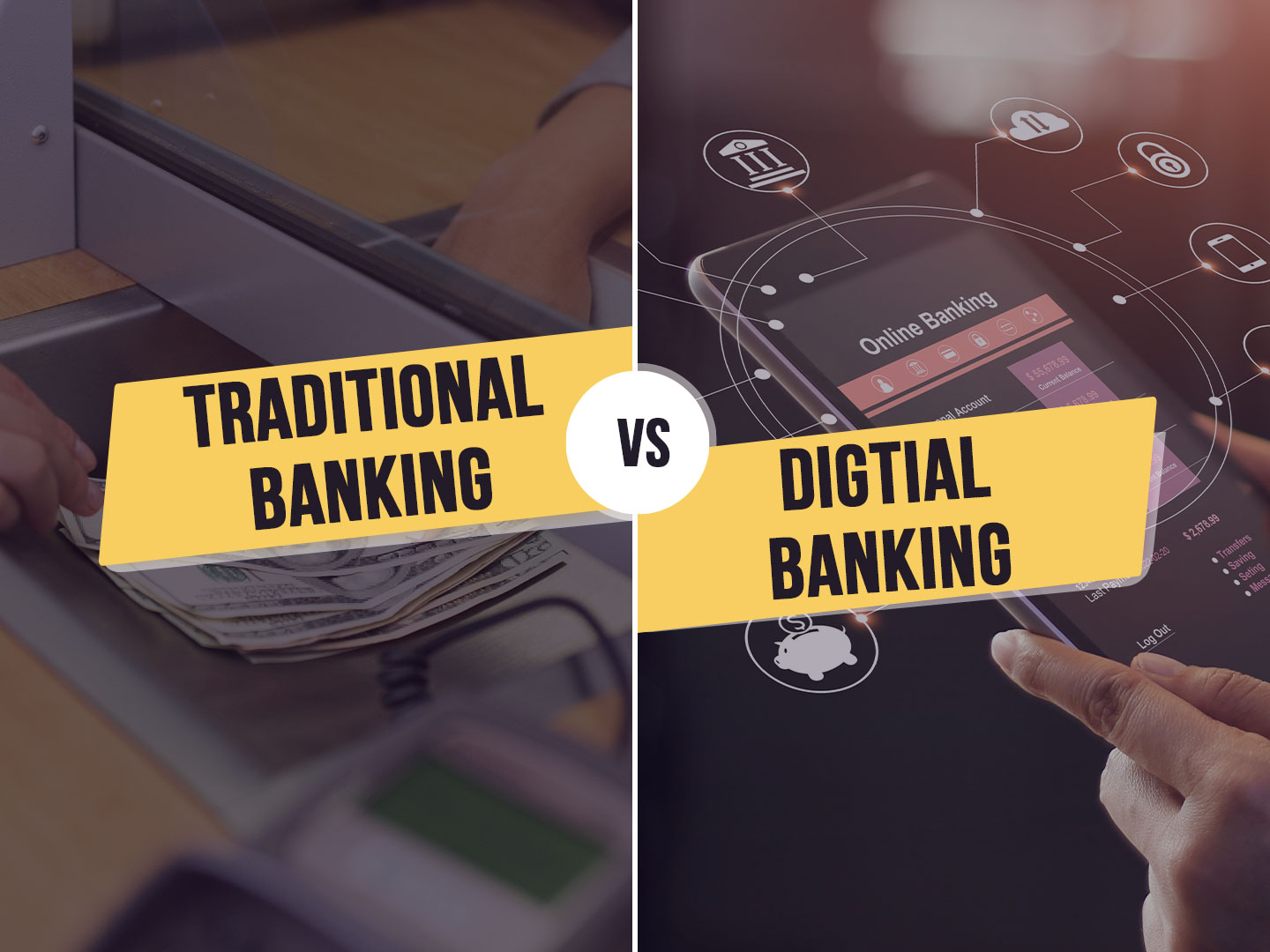
Last updated: Sep 9, 2024

Last updated: Sep 9, 2024

Last updated: Aug 29, 2024

Last updated: Aug 30, 2024
